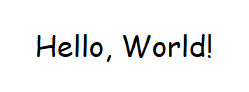Font Detection
After training a font with NewOCR, the image’s font can be detected. For this example, the image being scanned is the following, written in 20pt (27px) font:
This will be using similar code to the basic training and scanning, the only difference being the definition of OCRActions which provides the method being used to detect font sizes in the future.
var databaseManager = new OCRDatabaseManager(new File("database\\ocr_basictraining"));
var similarityManager = new DefaultSimilarityManager();
var mergenceManager = new DefaultMergenceManager(databaseManager, similarityManager);
var fontConfiguration = new HOCONFontConfiguration("fonts/ComicSans", new ConfigReflectionCacher(), similarityManager, mergenceManager);
var actions = new OCRActions(databaseManager, fontConfiguration.fetchOptions());
var ocrScan = new OCRScan(databaseManager, similarityManager, mergenceManager, actions);
ScannedImage scannedImage = ocrScan.scanImage(new File("basic-scanning.png"));
Next, the method ScannedImage#stripLeadingSpaces() will be used to remove any common leading spaces. This does the same thing as the OCRUtils#removeLeadingSpaces(String) method used in the basic scanning example, but modifies the ImageLetter object so the first character will be a non-space.
System.out.println(scannedImage.stripLeadingSpaces().getPrettyString());
Next, the first character needs to be fetched. In a real-life application this should check to ensure the character is present, though for sake of simplicity this is not included in this example.
var first = scannedImage.letterAt(0).get();
System.out.println("\nFirst letter is " + first);
To get the actual font size in pixels only uses one method, which is Actions#getFontSize(ImageLetter).
var size = (int) actions.getFontSize(first).orElse(0);
This can be printed out, and for sake of example this will give both the font size in pixels and in points (Using the ConversionUtils class)
System.out.println("Estimated font size is " + ConversionUtils.pixelToPoint(size) + "pt or " + size + "px");
As like with normal scanning, shutting down the database can be done right after the scanning, but is usually placed at the end of a program incase the database needs to be reused.
databaseManager.shutdown();
The full code in a simple main method can be found on GitHub at https://github.com/MSPaintIDE/NewOCR/…/examples/fontdetection/FontDetection.java
public class FontDetection {
public static void main(String[] args) throws IOException {
var databaseManager = new OCRDatabaseManager(new File("database\\ocr_basictraining"));
var similarityManager = new DefaultSimilarityManager();
var mergenceManager = new DefaultMergenceManager(databaseManager, similarityManager);
var fontConfiguration = new HOCONFontConfiguration("fonts/ComicSans", new ConfigReflectionCacher(), similarityManager, mergenceManager);
var actions = new OCRActions(databaseManager, fontConfiguration.fetchOptions());
var ocrScan = new OCRScan(databaseManager, similarityManager, mergenceManager, actions);
ScannedImage scannedImage = ocrScan.scanImage(new File("basic-scanning.png"));
System.out.println(scannedImage.stripLeadingSpaces().getPrettyString());
var first = scannedImage.letterAt(0).get();
System.out.println("\nFirst letter is " + first);
var size = (int) actions.getFontSize(first).orElse(0);
System.out.println("Estimated font size is " + ConversionUtils.pixelToPoint(size) + "pt or " + size + "px");
databaseManager.shutdown();
}
}